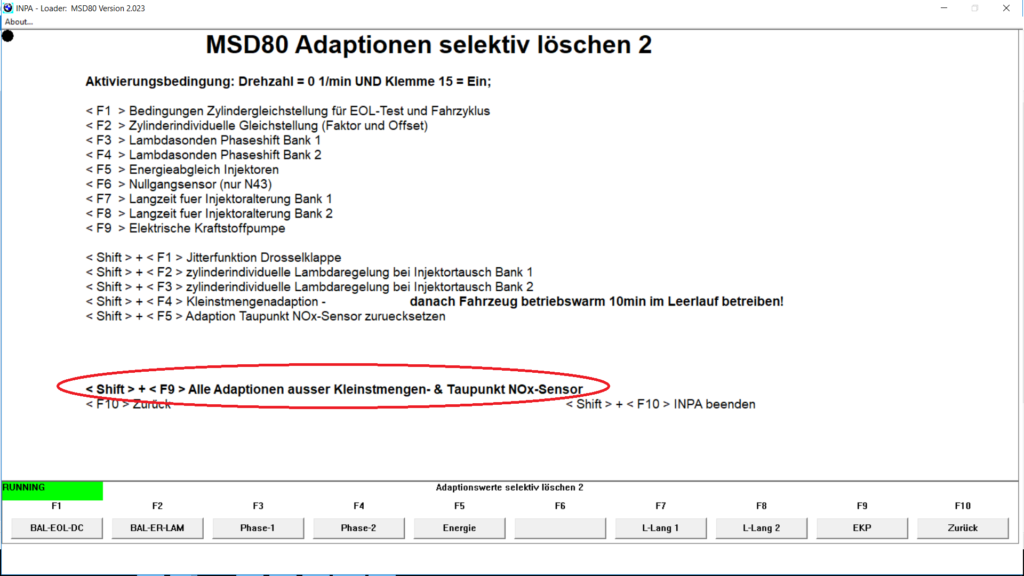Note: INPA loader 2.023 required.
Switch on the ignition (engine off), connect OBD to USB connecting cable, select MSD80 for N43/N53.
1. open INPA adaptation menu, 2nd group: ../F8/F2; delete existing/old adaptations (status: ignition on; engine off), pressing Shift+F9
2. Open rough run menu ../F5/F7
Learnbit of flywheel adaptations has to be uncolored (white). If learnbit of adaptations is colored, repeat point 1
If the learnbit of flywheel adaptations is uncolored (white):
a) turn on the engine;
Attention: the car may run unevenly! If EML (check engine) symbol appears on KOMBI and increased/incorrect idle is observed:
- turn off the engine; turn on the ignition;
- slowly press and release the accelerator pedal three times;
- start the engine;
b) accelerate till 100 .. 110km/h on even road;
c) switch the 4th gear (for automatic transmission – in manual mode);
d) release the accelerator pedal, brake with the engine (don’t press brake pedal).
After 5 .. 10 seconds learnbit of flywheel adaptations has to be colored in black. If learnbit stays uncolored, repeat from b.
e) stop the car, switch off the ignition, takeoff the key, disconnect the diagnostic cable;
f) wait, till the lighting of start/stop button turns off.
3. start the engine, connect INPA
Attention: the car may run unevenly! If EML (check engine) symbol appears on KOMBI and increased/incorrect idle is observed:
- turn off the engine; turn on the ignition;
- slowly press and release the accelerator pedal three times;
- start the engine;
a) open INPA fuel mixture menu ../F5/F6;
b) after a little while the MSD80 has to start to warm up the wide-band probes, PWM of them has to increase to 30 .. 60%;
c) allow the engine to run idle for 5 minutes;
d) perform the driving session with even speed 60 .. 90km/h; 5 .. 10min;
e) repeat points c & d for several times;
f) stop the car, switch off the ignition, takeoff the key, disconnect the diagnostics cable;
g) wait, till the lighting of start/stop button turns off.
4. start the engine, connect INPA
a) open INPA fuel mixture menu ../F5/F6;
b) after a little while the MSD80 has to start to warm up the control probes, PWM of them has to increase to 30 .. 60%;
c) allow the engine to run idle for 5 minutes;
d) perform the driving session with even speed 60 .. 90km/h; 5 .. 10min;
e) repeat points c & d for several times.
5. Check the initial adaptations:
a) open ../F5/F6
b) multiplicative type adaptations should be within -24 .. +24 % range and different from 0.00;
c) offset type adaptations should be within -1.49 .. + 1.49 mg/stk (-0.99 .. +0.99 mg/stk for N43) range and different from 0.00.
-1.50 mg/stk (-1.00 mg/stk for N43): problems with leaking injectors;
+1.50 mg/stk (+1.00 mg/stk for N43): problems with air-tightness of the intake manifold.
Recheck error message memory, clear if necessary.
6. Next few times, when starting the cold engine:
a) allow the engine to run idle at least for 5 minutes;
b) drive with longer driving sessions with even RPM and torque when possible.
With this, the creating of initial adaptations can be considered as complete.
Note: when old adaptations are cleared, following error messages* can appear immediately:
- error messages relating DSC. Solution: drive 10 .. 15 min, switch off/on ignition;
- error messages relating throttle. Solution: turn on the ignition (engine off), press and release accelerator pedal for 3 times, then start an engine.
During adaptation process (after old adaptations have been cleared) some error messages* can appear:
- error messages relating fuel trim (bank and/or cylinders individually);
- insufficient performance of CO catalytic converters;
- Lambda probes (trim and/or signal);
- uneven run (Stratified charge and/or Homogeneous injection).
*these error messages in the exact situation do not indicate any problems with the engine performance. Clear error memory ../F4/F1/F5 if necessary.
Troubleshooting
- How to comply with ‘Ignition ON’? – my car does not have an ignition key, it is equipped with the Start / Stop button.
To activate ‘Ignition ON’ mode:
- insert the key into the slot;
- do not press any pedal (no clutch, no brake pedal);
- press the ‘Start / Stop’ button several times while all the indicators (ABS/DTC, SRS, etc.) light up in the KOMBI.
2. Communication with INPA breaks regularly. Cause: Incorrect latency setting.
Solution:
- Connect OBD/USB cable
- Open: Control panel / Device manager
- Select: Ports (LPT and COM)
- Select: USB serial Port (COM X)
- Enter sub-menu: Port settings / Advanced
- Set Latency time to: 1 msec*
- Press OK, confirm changes
*(default value: 16 msec)
Also:
a) close all realtime applications (Messenger, Skype, etc.);
b) disable Internet connection (both LAN and WiFi options);
c) temporarily stop all service procedures (Windows upgrade, HDD check-up, etc).
Detailed description: